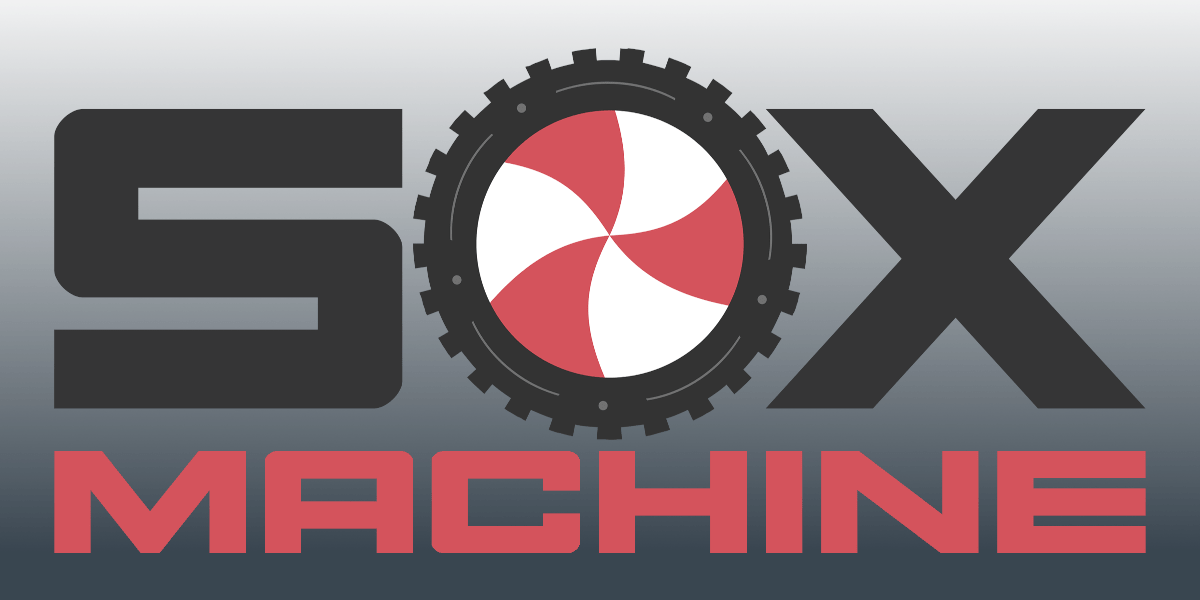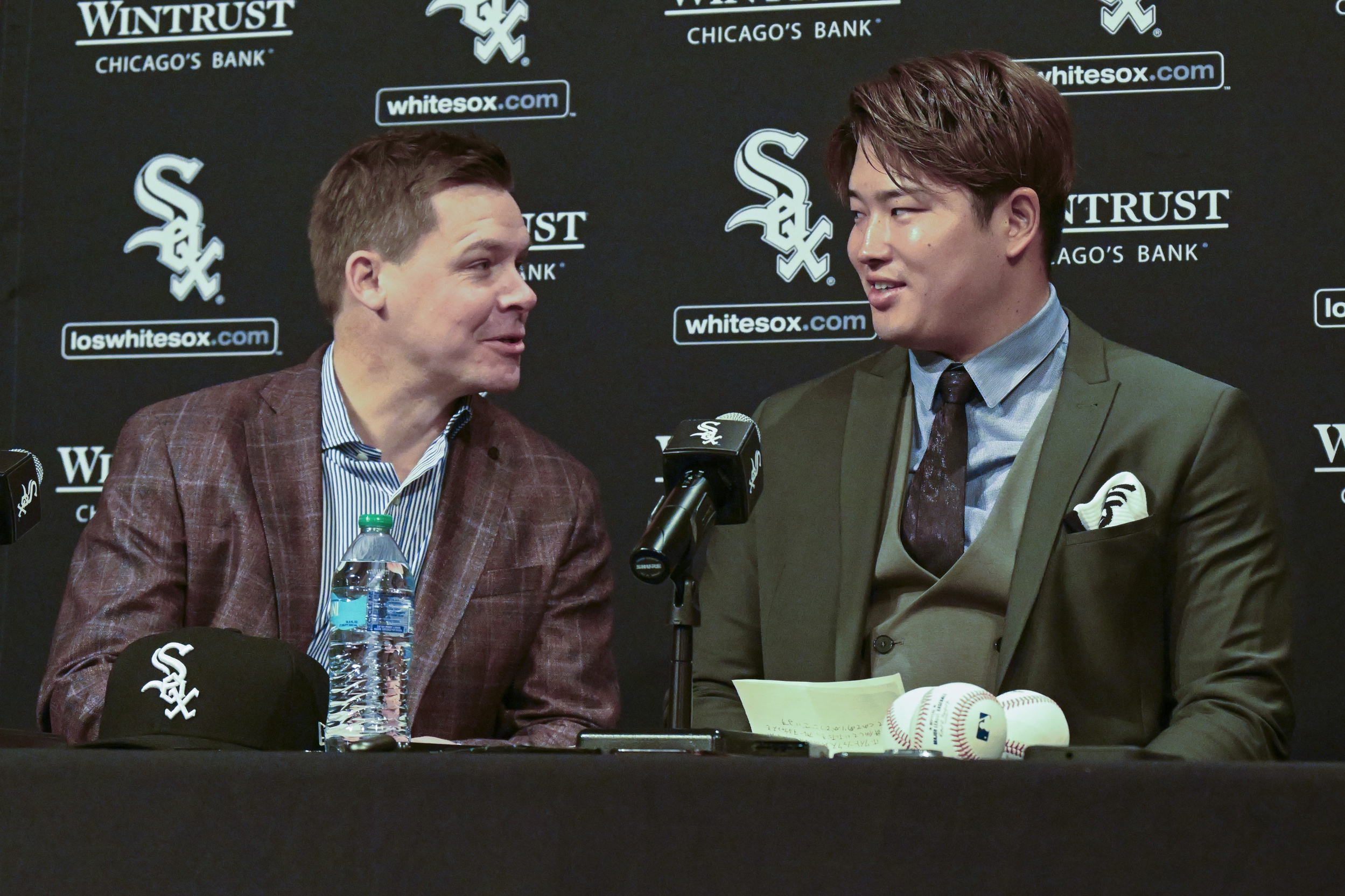Sox Machine will be rolling out ads over the next day or two, but those of you who support Sox Machine via Patreon can view an ad-free version of the site the following way:
No. 1: If you don't have an existing site account, you can click the "CONNECT YOUR PATREON" button on the right rail (or below the post and comments, if you're viewing this on mobile).
No. 2: If you have a Sox Machine account, log in to it, and then click "CONNECT YOUR PATREON" to link the accounts. Future logins with your Sox Machine account should retain your Patreon information.
If you've logged in with Patreon and are still seeing the ads, go to your profile, which is accessible at the top right. At the bottom of your profile, you should have the option of disconnecting your Patreon. Do that, then follow the order outlined in Step 2. It's the equivalent of jiggling the handle, but it's resolved the issues in the testing.
If you encounter any further issues, let me know in the comments, or by emailing me at jim at soxmachine. Your patience is appreciated in the event that we have to iron out some of the finer points.